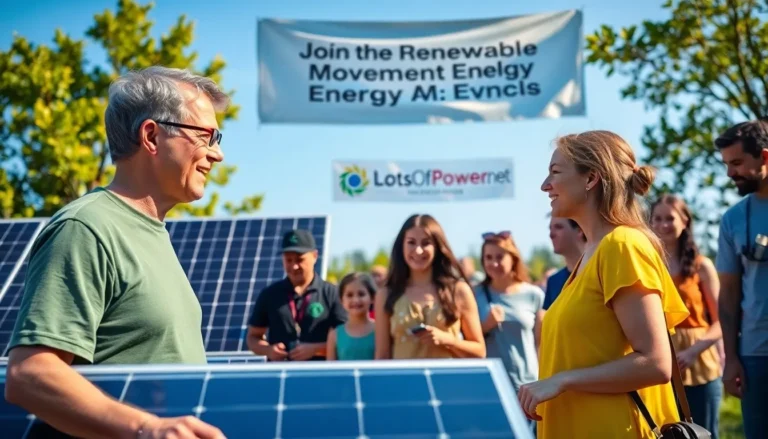Table of Contents
ToggleIn the ever-evolving world of AI, ChatGPT stands out as a savvy conversationalist. But did you know it can also help you with coding? That’s right! Whether you’re a seasoned programmer or just dipping your toes into the coding pool, knowing how to insert code in ChatGPT can transform your interactions from basic banter to tech-savvy exchanges that impress.
Understanding ChatGPT’s Capabilities
ChatGPT functions as a versatile conversational AI, capable of engaging users in various topics, including coding. This capability enables users to enhance their experience by incorporating specific code snippets into their interactions.
Overview of ChatGPT
ChatGPT leverages advanced language models to deliver human-like conversations. It comprehends context and responds with relevant information. Users, regardless of their programming proficiency, can benefit from its coding assistance. Functions like generating code examples and debugging support illustrate its utility. With continuous updates, ChatGPT evolves, improving its understanding of programming languages such as Python, JavaScript, and HTML.
Importance of Code Insertion
Inserting code into ChatGPT significantly enhances the quality of discussions. It provides clarity in technical queries and allows for precise troubleshooting. Including code snippets fosters better collaboration on coding projects. Users can test code directly and receive real-time feedback, which leads to an efficient learning process. Ultimately, this practice enables deeper interactions with the AI, broadening the scope of solutions and insights available.
Preparing to Insert Code

Inserting code into ChatGPT can significantly improve technical discussions. Proper preparation enhances communication and interaction with the AI.
Choosing the Right Environment
Selecting the correct environment is crucial for successful code insertion. Whether using an IDE, code editor, or a simple text file, each option offers unique advantages. An IDE like Visual Studio Code provides built-in support for debugging and running code. A code editor, such as Sublime Text, ensures quick access to formatting and syntax highlighting. Specific environments accommodate various programming languages, ensuring compatibility with ChatGPT’s capabilities. Users should choose based on their familiarity and intended tasks, allowing smooth transitions between coding and AI interactions.
Formatting Code for ChatGPT
Correct formatting clarifies code for effective communication with ChatGPT. Using triple backticks for block code displays snippets distinctly, while single backticks format inline code seamlessly. Proper indentation improves readability, especially for complex scripts. Keeping code concise facilitates easier analysis by the AI, allowing for more accurate feedback. Including comments within the code also provides context, aiding ChatGPT in understanding intent. Users should prioritize clear formatting to maximize the benefits of their coding discussions.
Step-by-Step Guide on How to Insert Code in ChatGPT
Inserting code in ChatGPT enhances interactions, making them more informative and precise. Follow these guidelines to effectively share code snippets.
Using Code Blocks
Using code blocks allows for clear presentation of longer code segments. Start by enclosing the code with triple backticks to signify that it’s a code block. This format maintains formatting and makes it easier for ChatGPT to read. When placing the code inside, ensure that indentation is correct, as this contributes to better understanding. For instance, users can share Python functions or HTML structures seamlessly. Each block makes it easier for ChatGPT to analyze and respond accurately.
Inline Code Insertion
Inline code insertion is ideal for short bits of code within sentences. This format employs single backticks to highlight keywords or code snippets, allowing them to stand out in conversation. For example, when discussing variables like x or functions like print(), embedding them this way clarifies the context. Precision in inline insertion facilitates accurate questions, which lead to more helpful answers from the AI. It enhances conversations, ensuring code details are easily discernible without disrupting the dialogue flow.
Tips for Effective Code Communication
Effective code communication enhances interactions with ChatGPT. Following specific strategies improves clarity and understanding.
Best Practices for Clarity
Clearly structure code with appropriate formatting. Begin by using triple backticks for block code, ensuring indentation for readability. Use single backticks for inline code to highlight short snippets within sentences. It’s beneficial to include comments that explain the purpose of code sections, aiding both understanding and debugging. Short, focused code segments improve the efficiency of feedback from ChatGPT. Aim for simplicity and directness in expressions. Simplifying code and avoiding complex structures generally leads to more accurate responses from the AI.
Common Pitfalls to Avoid
Avoid overwhelming ChatGPT with excessive code in a single input. Breaking down complex queries into manageable parts helps maintain clarity. Refrain from using unconventional syntax or obscure functions that might confuse the AI. Insufficient context can hinder effective communication, so providing background information aids comprehension. Additionally, neglecting to format code properly reduces readability, which negatively impacts the response quality. Maintaining a consistent style throughout code examples enhances coherence, enabling smoother interaction with the AI.
Mastering code insertion in ChatGPT opens up a world of possibilities for users looking to enhance their coding interactions. By following best practices for formatting and clarity, individuals can ensure their queries are understood and addressed effectively.
This approach not only fosters better communication but also leads to more accurate and relevant responses from the AI. As users become more proficient in inserting code, they’ll find that their coding discussions become richer and more productive.
Embracing these techniques allows for a more engaging experience with ChatGPT, ultimately empowering users to tackle coding challenges with confidence and ease.