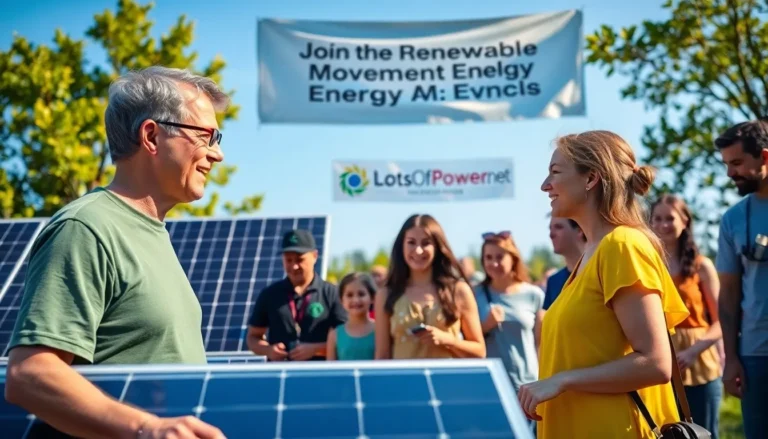Table of Contents
ToggleIn a world where pajamas are the new business casual, virtual communication tools have become the unsung heroes of modern work life. Gone are the days of awkward water cooler chats and frantic paper shuffling. Now, with just a few clicks, teams can connect from anywhere—whether they’re in their home office or sipping coffee at a beachside café.
Overview Of Virtual Communication Tools
Virtual communication tools bridge the gap between remote teams. These tools enable real-time collaboration, making it easier for team members to share ideas and information quickly. Examples include messaging platforms, video conferencing software, and project management applications.
Messaging platforms enhance communication by providing instant messaging capabilities. These platforms, like Slack and Microsoft Teams, allow for organized conversations through channels. User engagement occurs through quick responses, which fosters a dynamic exchange of ideas.
Video conferencing software supports face-to-face interactions from remote locations. Tools such as Zoom and Google Meet facilitate virtual meetings, enhancing engagement with visual presence. Features like screen sharing and virtual backgrounds enrich the experience and improve collaboration.
Project management applications streamline workflows and task assignments. Software like Asana and Trello keeps teams organized and accountable. Users can track projects, assign deadlines, and monitor progress in real time.
Cloud storage solutions complement communication tools by centralizing information. Services like Google Drive and Dropbox provide easy access to documents and files. Team members benefit from collaborative editing and sharing capabilities, ensuring everyone stays aligned.
Security measures are crucial in virtual communication. Many tools incorporate encrypted connections to protect sensitive information. Awareness of potential risks helps teams choose platforms that prioritize data security.
Overall, virtual communication tools enhance connectivity, productivity, and collaboration. By leveraging these resources, teams maintain effective communication despite physical distance.
Types Of Virtual Communication Tools

Virtual communication tools enable effective interaction across remote teams. They enhance collaboration and productivity through various categories.
Video Conferencing Tools
Video conferencing tools offer face-to-face communication in a digital format. Applications like Zoom and Google Meet provide high-quality video and audio, facilitating real-time discussions. Screen sharing features allow participants to present visuals or documents seamlessly. Users can record meetings for later reference, ensuring no important information is lost. These tools help replicate in-person meetings, improving engagement and connection among team members.
Messaging Platforms
Messaging platforms foster instant communication within organizations. Solutions such as Slack and Microsoft Teams organize conversations into channels, making topic-specific discussions straightforward. Notifications alert users to new messages, minimizing delays in responses. Emoji reactions and file sharing options add a personal touch and enhance collaboration. Teams can maintain a steady flow of communication, reducing misunderstandings and promoting clarity.
Collaboration Software
Collaboration software streamlines teamwork by centralizing project management. Programs like Asana and Trello help users assign tasks, track progress, and set deadlines efficiently. Visual boards and lists make it easy to manage workflows, while integrated comments facilitate discussion on specific tasks. Notifications keep everyone informed of updates and changes, promoting accountability among team members. This type of software ensures projects run smoothly and deadlines are met.
Benefits Of Virtual Communication Tools
Virtual communication tools significantly enhance team dynamics, enabling better interactions and streamlined processes. These platforms cater to diverse needs, fostering a more productive environment.
Enhanced Collaboration
These tools support real-time feedback, which accelerates decision-making. Team members can share ideas instantly, regardless of geographical limitations. Improved project tracking features allow users to monitor progress effectively. Enhanced collaboration leads to a more cohesive team environment, increasing overall efficiency. Engaging with visual components through screen sharing boosts understanding among members. Platforms designed for collaboration encourage brainstorming sessions, driving innovation. Quick updates on projects prevent miscommunication, thus ensuring everyone stays on the same page.
Improved Accessibility
Virtual communication tools offer round-the-clock access, accommodating team members in different time zones. Users can participate in meetings from any location, increasing engagement. Seamless integrations with various devices allow more flexibility, making remote work easier. Access to centralized information enhances knowledge sharing among team members. Employees find documentation easily without needing to sift through physical files. Increased accessibility supports a diverse workforce, enabling teams with varying backgrounds to collaborate. The convenience of these tools helps maintain consistent communication, thus reinforcing relationships throughout the organization.
Challenges And Limitations
Virtual communication tools come with several challenges and limitations that can affect their overall effectiveness.
Technical Issues
Technical issues frequently disrupt virtual communication. Connectivity problems can lead to dropped calls or frozen screens, causing frustration during important discussions. Participants in remote areas often face inconsistent internet speeds, which further complicates communication. Software glitches sometimes hinder user experience, resulting in delayed responses and misunderstandings. Reliability of tools varies, and some platforms might experience downtime, affecting productivity. Ensuring that all team members have compatible devices and up-to-date software remains a challenge. These technical difficulties can obstruct seamless collaboration and communication among team members.
Security Concerns
Security concerns represent a significant challenge associated with virtual communication tools. Unauthorized access to sensitive information can occur if proper security protocols aren’t in place. Data breaches have been reported, exposing corporate data to malicious entities. While many communication tools offer encryption, not all users implement these features effectively. Employees often struggle with managing passwords, increasing the likelihood of security vulnerabilities. Compliance with regulatory standards, such as GDPR, poses an additional challenge, requiring organizations to ensure that their tools adhere to legal requirements. Prioritizing security measures is essential to protecting company data and maintaining trust among team members.
Embracing virtual communication tools is crucial for modern work environments. These platforms not only facilitate seamless collaboration but also enhance team dynamics and productivity. By bridging geographical gaps they allow teams to connect in meaningful ways.
While challenges like technical issues and security concerns exist it’s essential for organizations to prioritize effective use and protection of these tools. Investing in the right virtual communication solutions fosters a cohesive work culture that thrives on innovation and accessibility. As remote work continues to evolve these tools will play an even more significant role in shaping the future of professional interactions.